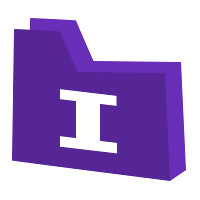Resource Access refers to the ability of users within an organization to retrieve, use, and manage digital or physical resources securely and efficiently. In the context of an internal directory, resource access is about who can access what within a company’s systems, based on roles, permissions, and security protocols.
Key Aspects of Resource Access in an Internal Directory:
User Authentication & Authorization:
Ensures only authorized personnel can access certain files, systems, or data.
Uses authentication methods like passwords, multi-factor authentication (MFA), or single sign-on (SSO).
Role-Based Access Control (RBAC):
Employees get access based on job roles (e.g., HR staff can access employee records, but regular employees cannot).
Helps prevent unauthorized data breaches and protects sensitive company information.
Types of Resources Managed in Internal Directories:
Documents & Files – Access to shared drives, company policies, reports.
Software & Applications – Permissions to use business tools like CRM, ERP, or project management software.
Network & Systems – Entry into VPNs, internal databases, or cloud platforms.
Physical Access – Badge access to office spaces, meeting rooms, or secure facilities.
Access Logs & Security Monitoring:
Tracks who accessed which resource and when.
Helps detect unauthorized access and prevent security risks.